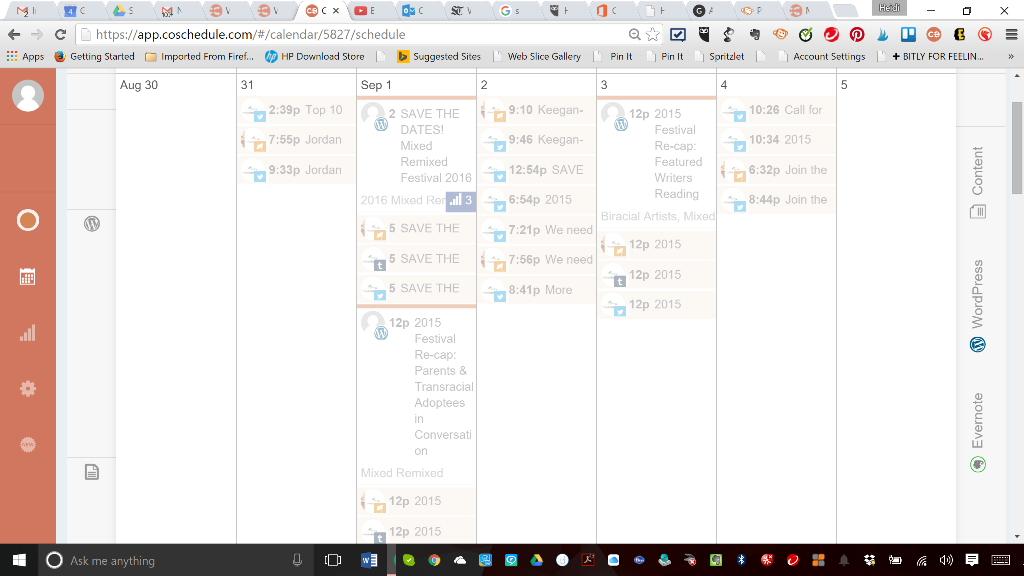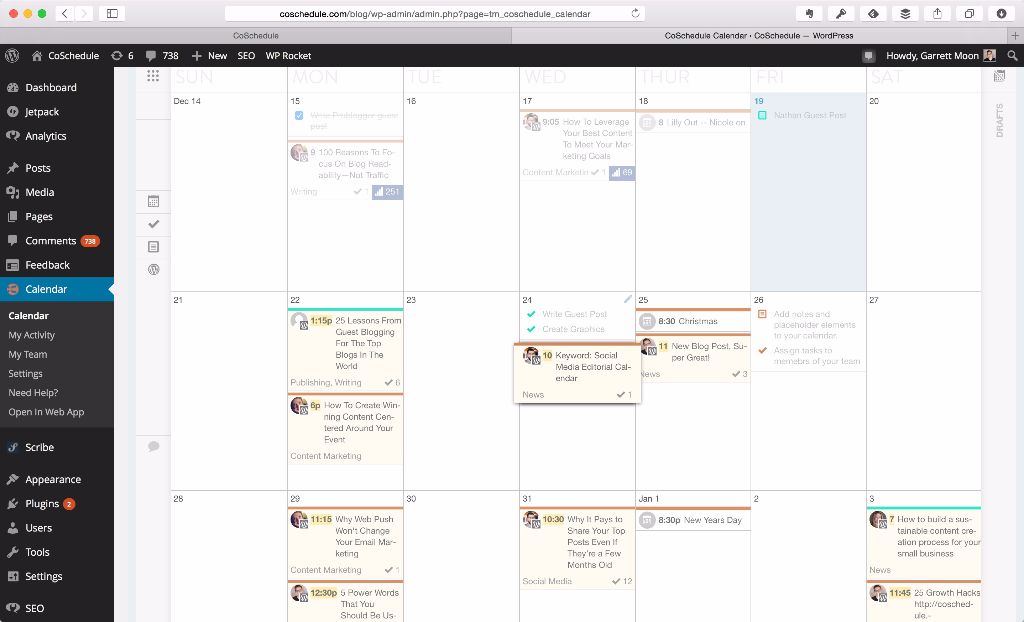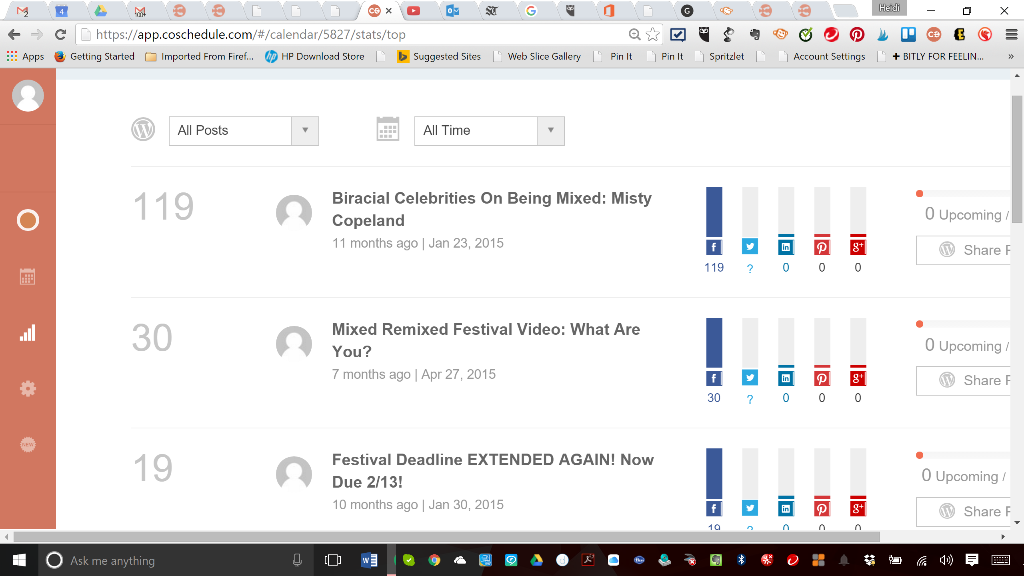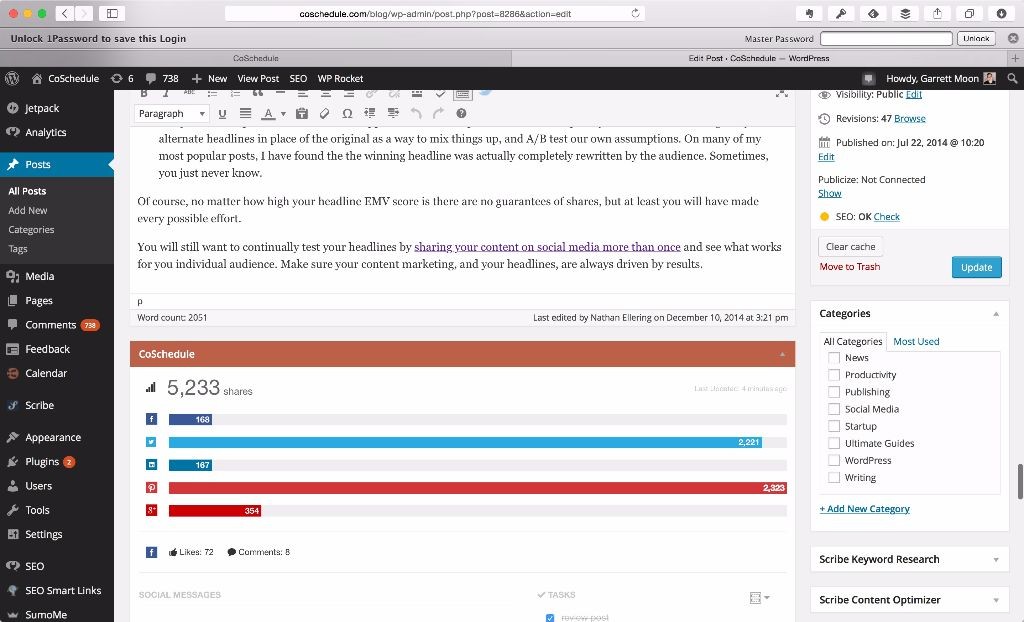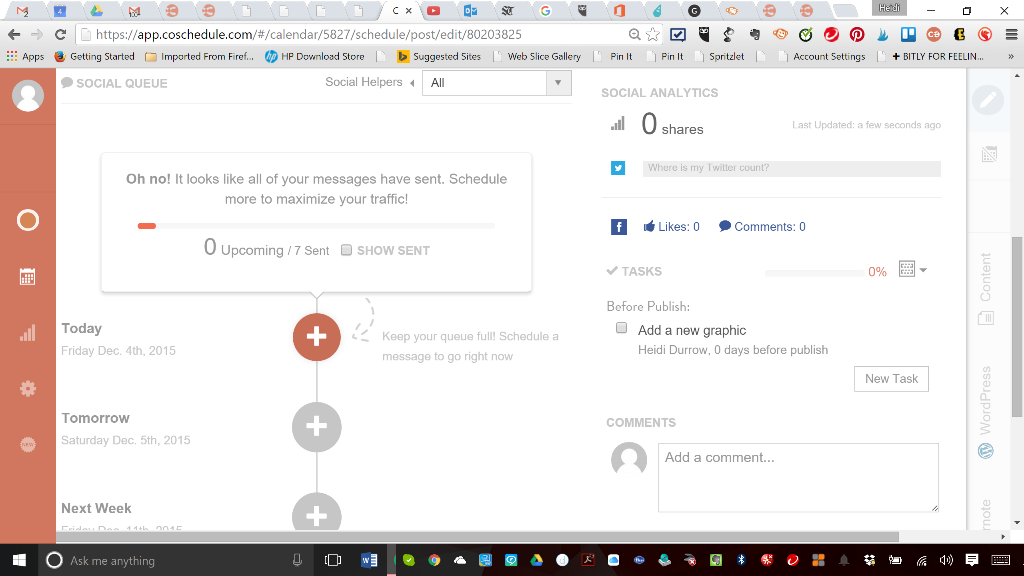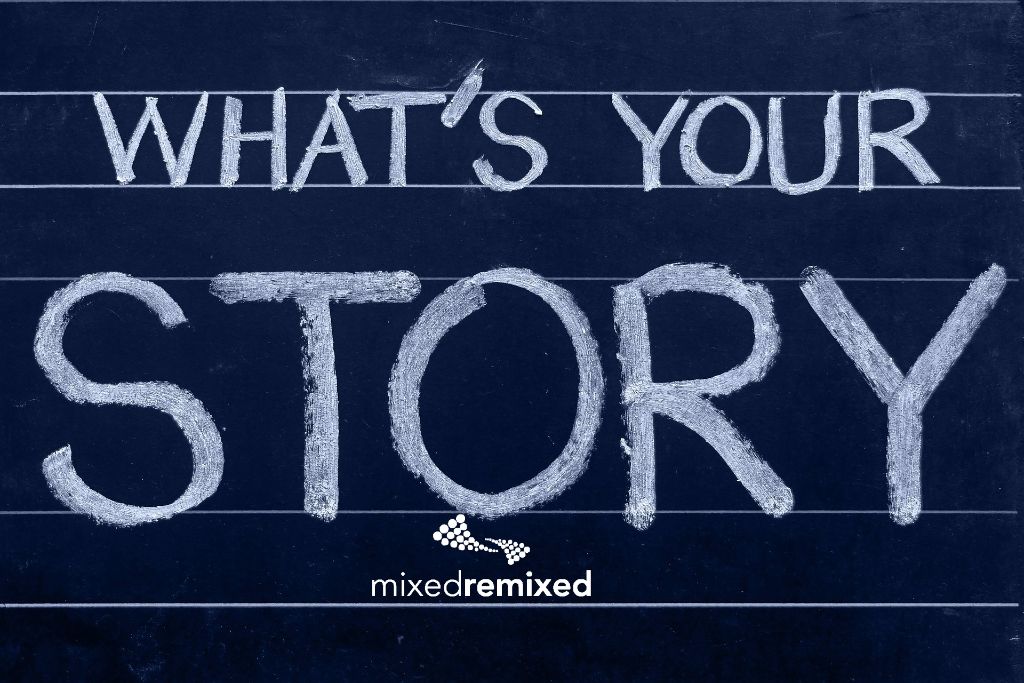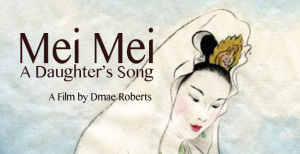As a 501(c)(3) non-profit arts organization run entirely by volunteers, we know that our web presence is essential to keep spreading the word about our message and programs.
As a 501(c)(3) non-profit arts organization run entirely by volunteers, we know that our web presence is essential to keep spreading the word about our message and programs.
The heart of our web presence is of course, our website, but more specifically our blog. And we couldn’t make the blog as consistent and engaging and thereby grow our readership without Co-Schedule, an incredibly powerful and useful editorial calendar that has been a game changer for us.
Here’s a list of some of the key features of Co-Schedule:
KEY FEATURES
- Drag-And-Drop Marketing Calendar
- Easy Social Media Scheduling
- Easy Workflow Management For Your Marketing Team
- Easily Re-Schedule Old Blog Content
- Works Great With WordPress
- Manage Google Docs Content
- Manage Evernote Content
- Convert Evernote & Google Docs Content To WordPress
- Lot’s Of Intergrations That Will Simplify Your Life
WHY WE LOVE CO-SCHEDULE
 Our volunteer bloggers are located all over the US and even a couple overseas. So trying to schedule Skype calls or Google Hangouts to coordinate our work has been impossible when you’re trying to cover that many time zones. Instead we’ve been able to coordinate our activities with the help of Co-Schedule, an amazing editorial calendar for blogging, that makes communicating information and deadlines a breeze. We can now manage all of our content using drag-and-drop simplicity!
Our volunteer bloggers are located all over the US and even a couple overseas. So trying to schedule Skype calls or Google Hangouts to coordinate our work has been impossible when you’re trying to cover that many time zones. Instead we’ve been able to coordinate our activities with the help of Co-Schedule, an amazing editorial calendar for blogging, that makes communicating information and deadlines a breeze. We can now manage all of our content using drag-and-drop simplicity!
CO-SCHEDULE HAS A GREAT AND EASY LAYOUT!
The calendar lays out the scheduled posts with ease as well as the social media posts scheduled. The great thing is you can see it all in one place.
Co-Schedule seamlessly connects with your WordPress site. You write your posts and then at the same time schedule your social media posts. We schedule posts on Facebook, Twitter, and Tumblr and can easily choose when and which image (if any) to include with the social media post. It’s totally genius. We use Hootsuite and in the past would often forget to post on our social media networks once the blog post was up. A wasted opportunity, right? Now with Co-Schedule,we schedule as many shares as we want at the times that we designate–even going way into the future so that we can re-purpose our most popular posts or even those we feel need more attention.
We often work from inside of our WordPress site and Co-Schedule integrates seamlessly with WordPress and allows you to keep track of and schedule your shares all in one place. Write your post in WordPress and then schedule all your social media posts in the same window!
The Co-Schedule dashboard is brilliant too. Co-Schedule keeps track of how many times your post has been shared so that you can see what posts receive the most traffic and from where. (As you can see folks love Misty Copeland as much as we do!) This way you can go back and promote those old posts with just a few clicks.
When you work in WordPress you can also easily pick your categories and see stats about the post just by clicking on it.
One of the very best things for our purposes as an all-volunteer team of bloggers is using tasks and comments on posts that allow you to create workflows for your team without emails. You don’t need to clog your fellow team member’s inboxes with emails requesting graphics or other information. All you have to do is create a task on the post itself to be sent to your team member.
We are an all-volunteer non-profit arts organization that offers all of our events for free to the public. We are really careful about how we spend money because we work on a shoe-string budget. But we knew we had to spend the money to use Co-Schedule to make sure that we made the most of our team and this opportunity to spread the word about our mission and work. If you’re serious about blogging, don’t miss out on this great tool!
Sign-up with this link and you’ll be helping the Festival too!
[Disclosure: We have been paid subscribers of CoSchedule for a year now, however by sharing this review we will get a discount on the overall price. (Co-Schedule doesn’t have a non-profit discount program and we need a discount because we really need Co-Schedule). If you decide you must have it as we did and sign up through this link, then the Festival will get a percentage off of the price. We love Co-Schedule and hope you’ll check it out but we wanted to share this disclaimer.]
Here is a great overview tutorial of the power of Co-Schedule:
[youtube]https://www.youtube.com/watch?v=uK3un3Wt_Qo[/youtube]